Production mode
Once you’ve set up your account and familiarized yourself with our platform in test mode, walk through these next steps to get into production mode so you can start moving money.
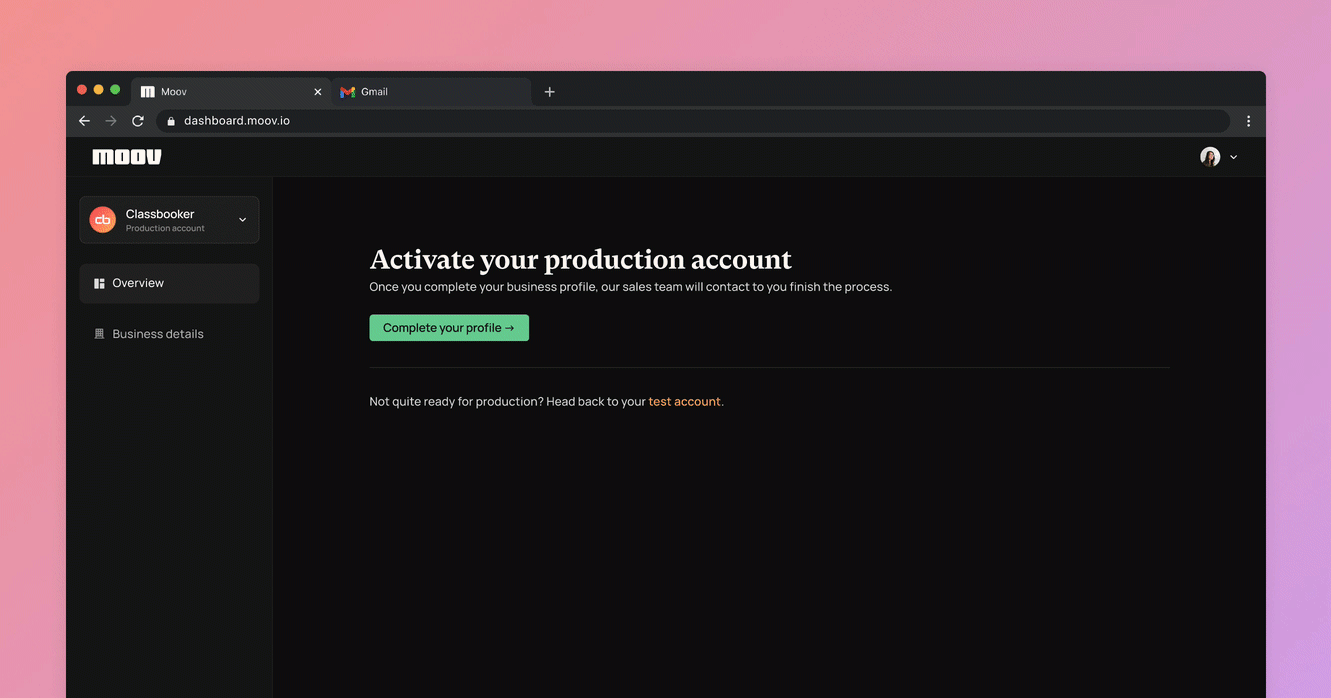
Before Moov activates your account for production access, you’ll be prompted to complete your business profile. After you’ve submitted all the required information, Moov will need to verify your business and representatives. If you’re not already in touch with a representative at Moov, one of our sales team members will connect with you to ensure you’re ready to go live.
Once you’re in production mode and ready to start building, make sure to:
- Generate new API keys
- Switch out the account ID anywhere in your code where the account ID is hard coded
- Set up new webhook URLs
- Explore our Quick start for starter code step-by-step instructions