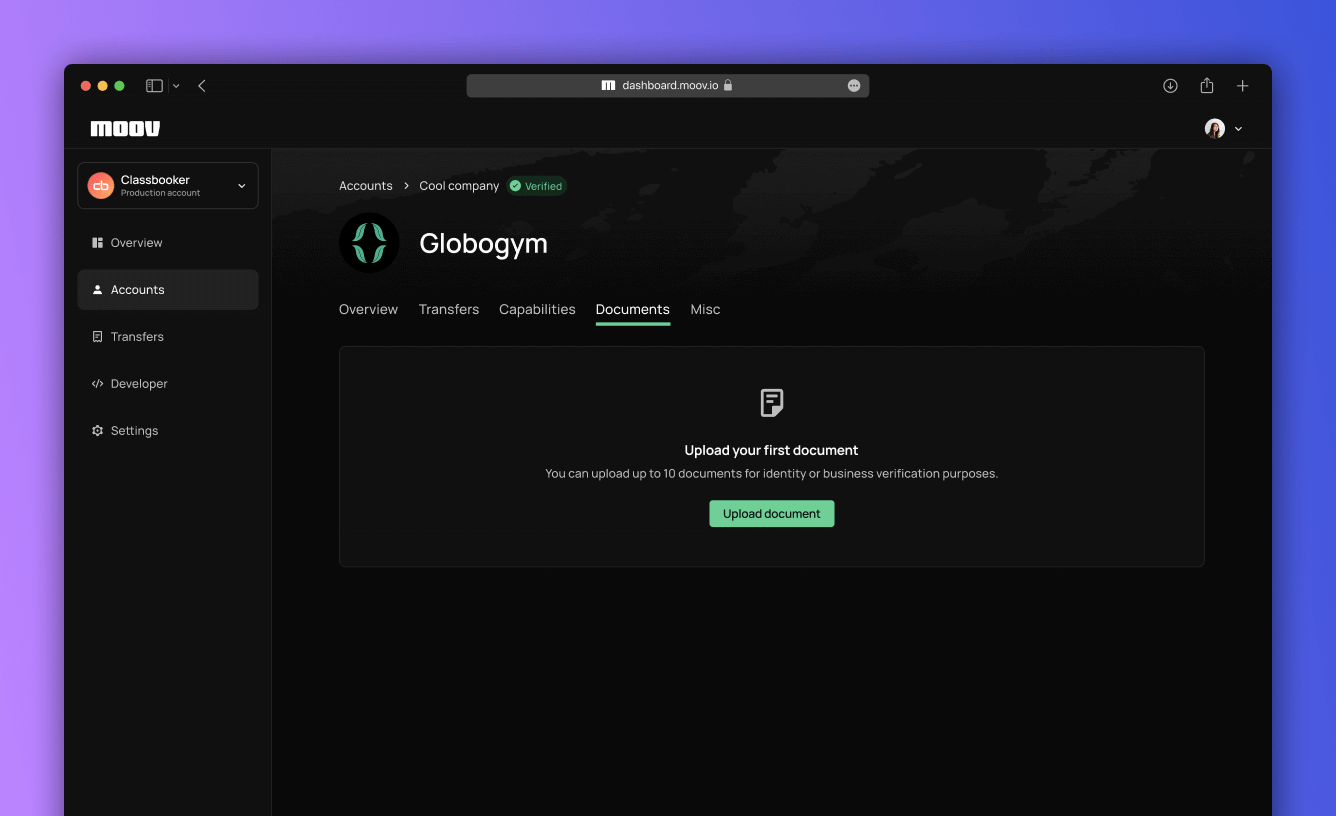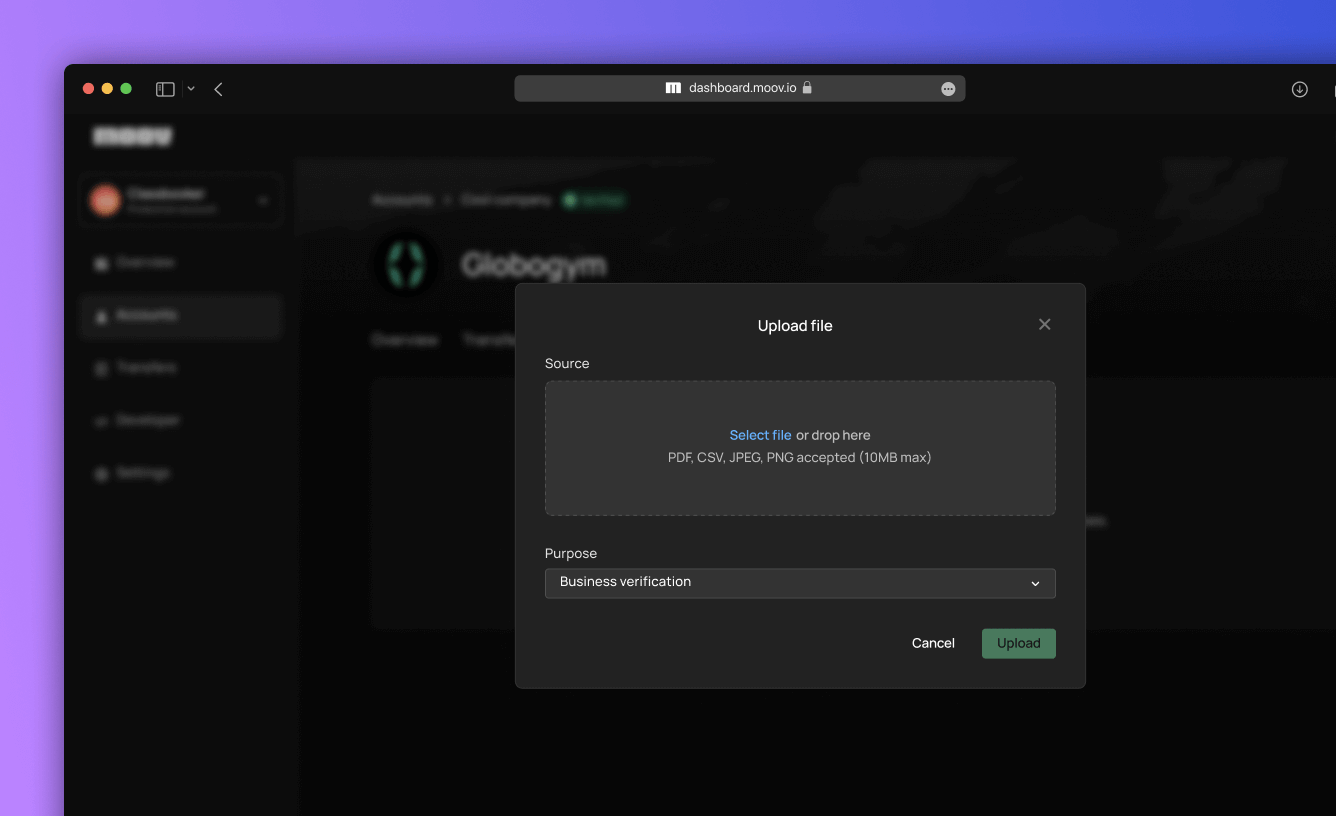Managing accounts
Under accounts in the Moov Dashboard, you can view all of the Moov accounts you’ve created. You can filter the list by the type of Moov account and search by name and email.
Overview
Under Overview, you can view all the data you’ve collected about the legal entity, its transfer activity, and its available payment methods. This is also where you can view information about business representatives for a business account.
We require all business accounts to have business representatives on file, including at least one controller. For certain business types, we need information on everyone who owns 25% or more of the company. Read our guide on business representatives for more details.
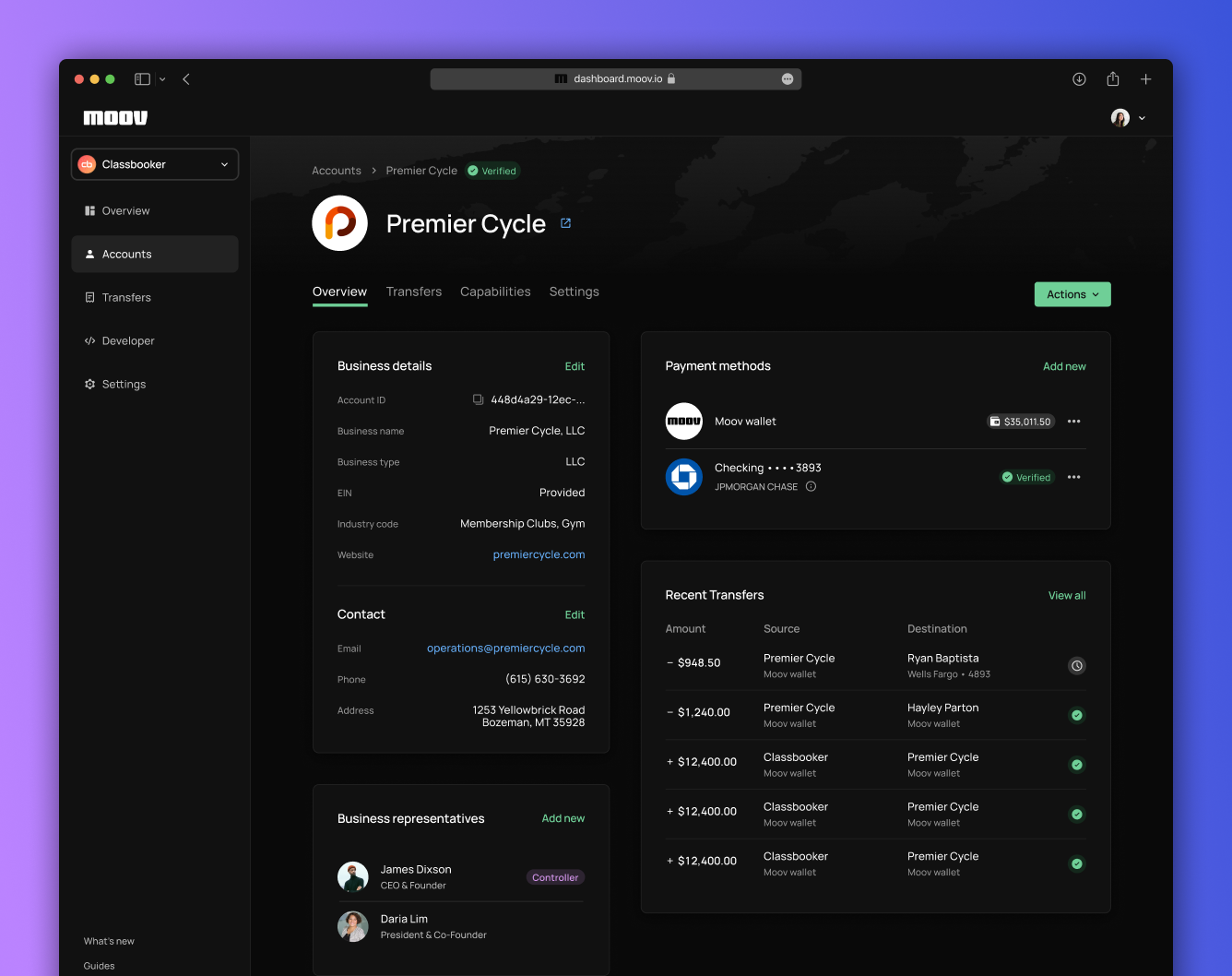
Transfers
You can also view all transfers associated with a particular account. You can filter to search for certain transfers, or view the status of different transfers.
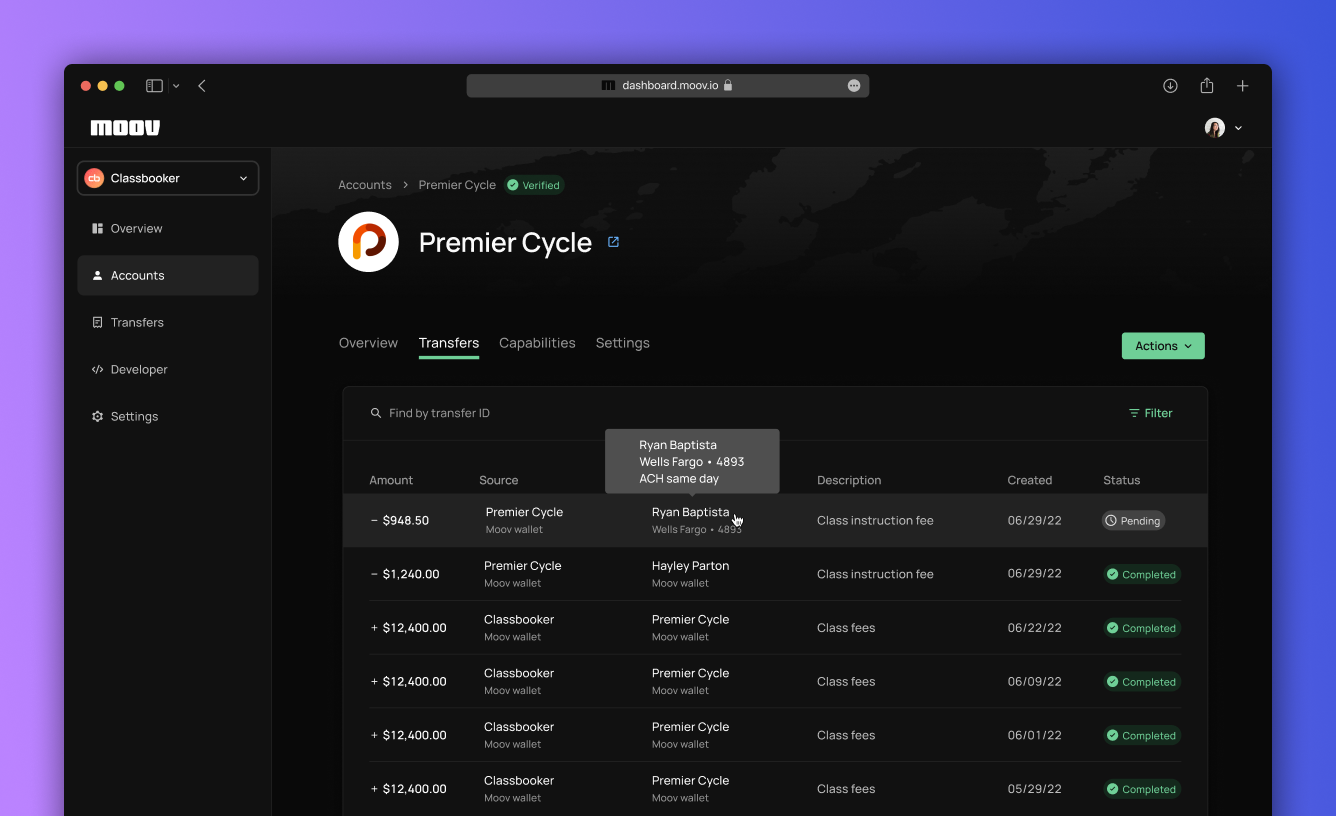
Capabilities
You can view capability requests along with the outstanding data requirements and the status of each capability. You can also manually request or unrequest a capability. Read more about capabilities and their corresponding information requirements here.
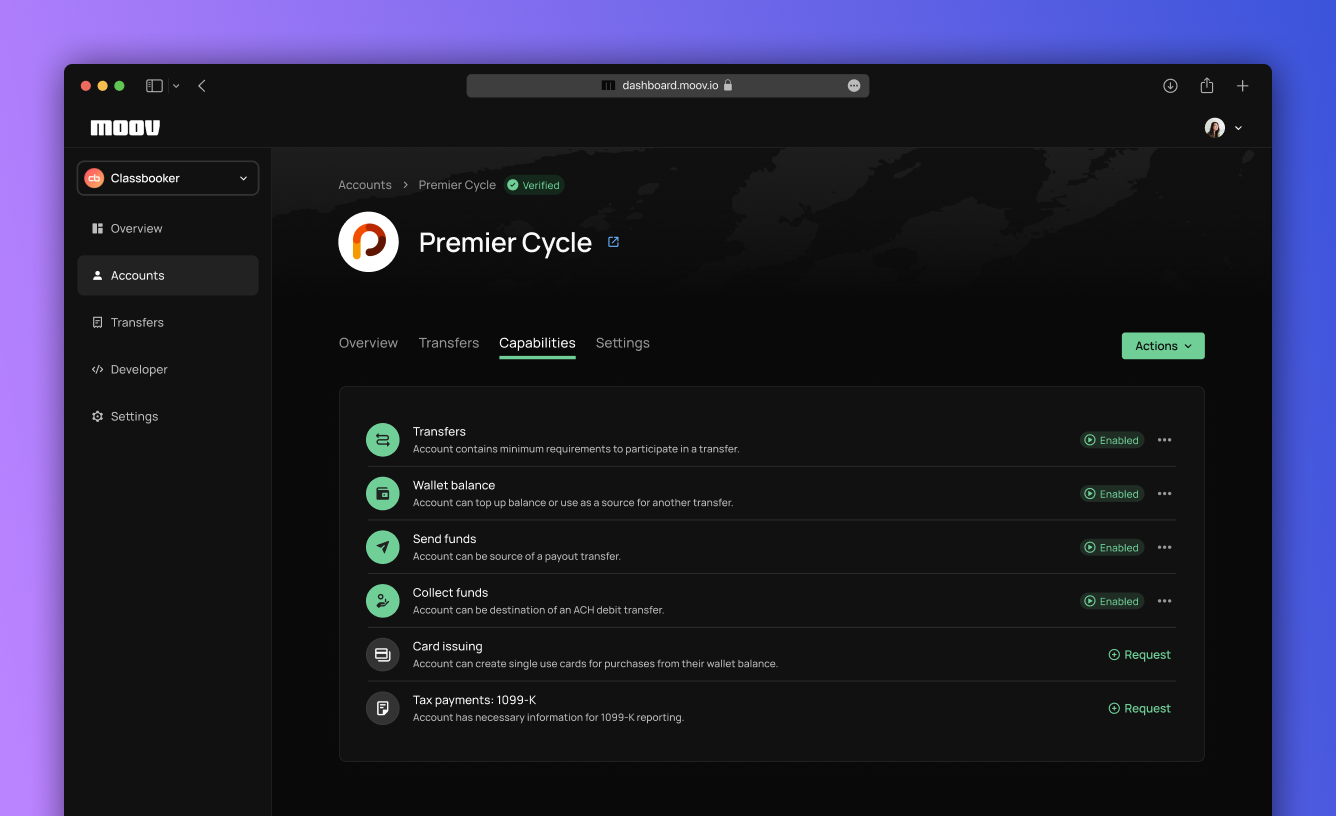
If a capability you’ve requested is in a pending state due to missing information, you’ll be able to see this on the capabilities page. When you click “view details”, you’ll receive guidance on what kind of information you need to provide before the capability is enabled.
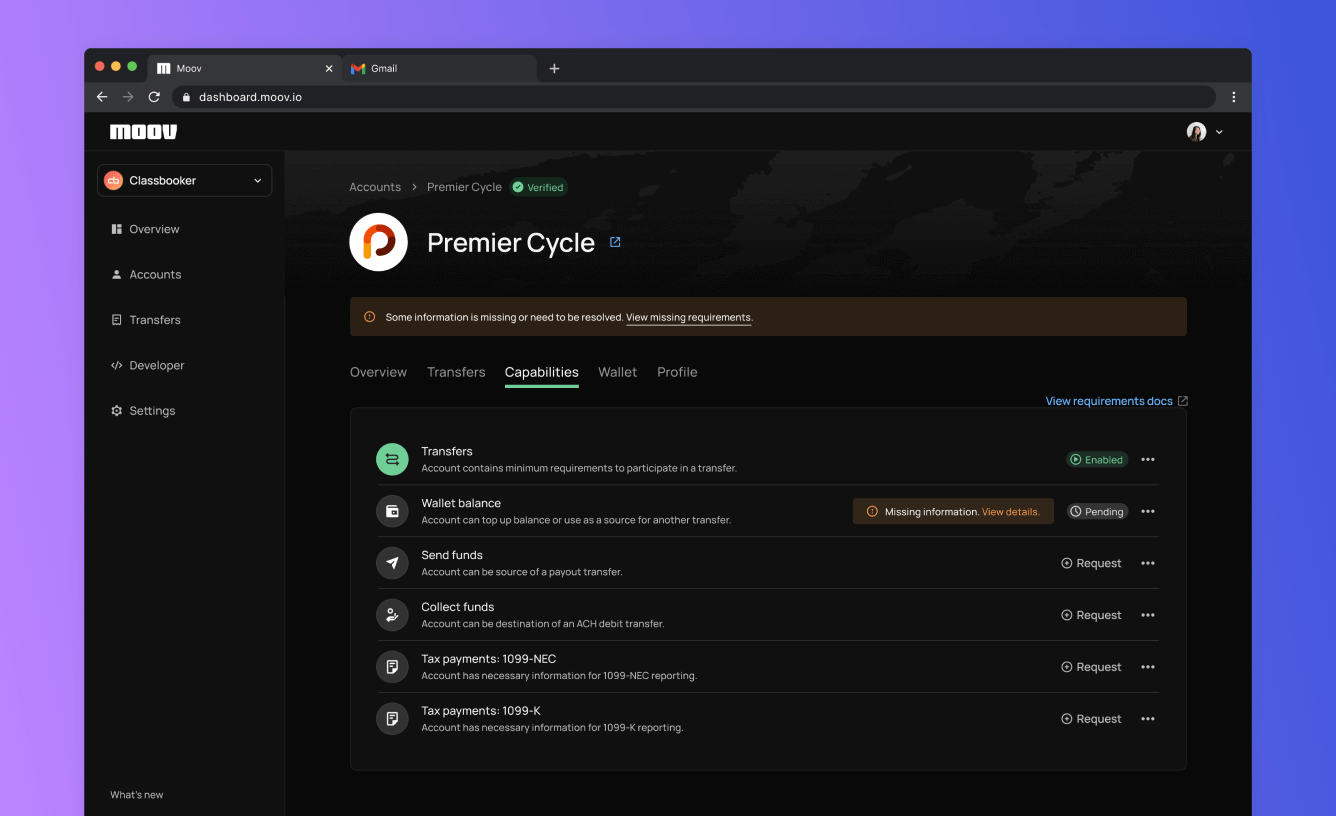
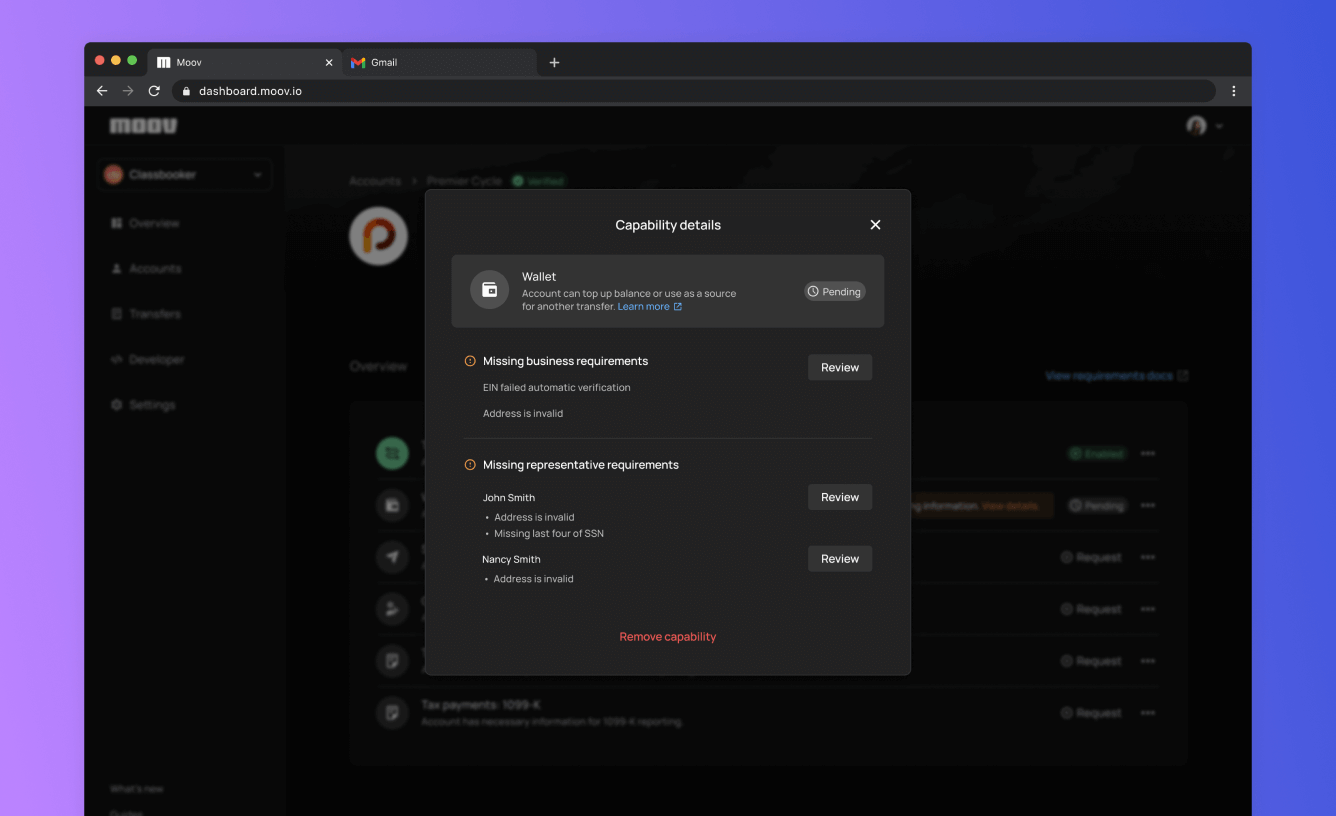
File upload
You have the option to upload files for a particular Moov account via the Dashboard or through the Files endpoint. The file upload feature lives under the Documents tab and covers a number of use cases including but not limited to, individual identity verification and business underwriting. You may need to provide certain documents in order to enable capabilities or keep capabilities enabled for an account. There are a few parameters for uploading files:
- Max size: 10MB
- Max number of files per account: 10
- Acceptable file types: CSV, JPG, PDF, PNG
Once a file has been uploaded, it will have a status of pending until Moov has reviewed the document. Depending on the requirements the document was intended to satisfy, Moov will review the file and either approve or reject the file, and its status will change to approved or rejected accordingly.
If you need to delete a document or upload more than 10 documents for an account, please contact Moov support. For security purposes, after a document has been uploaded by a facilitator, they can no longer view that document (only Moov admins can view uploaded files).